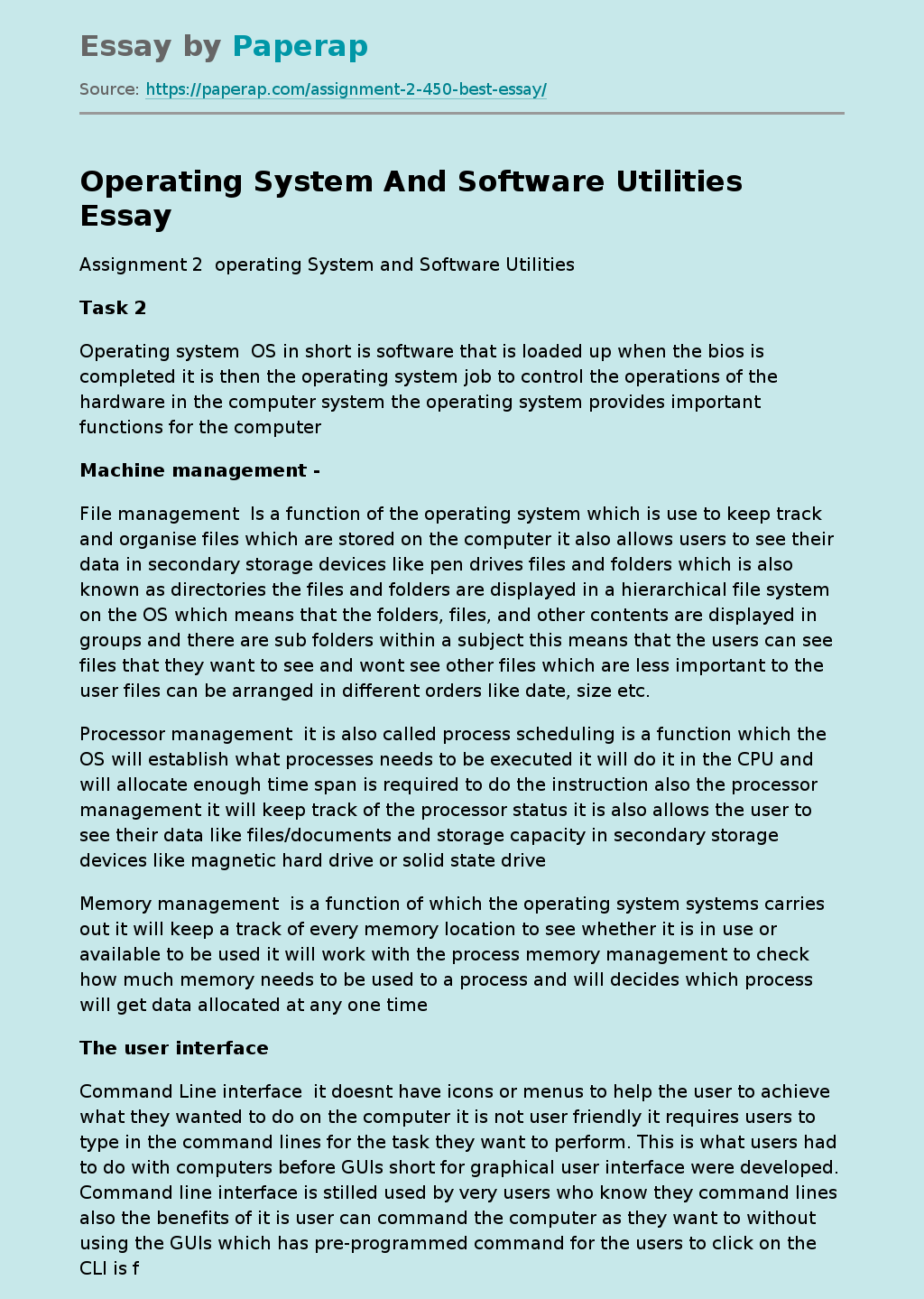Operating System And Software Utilities
Assignment 2 operating System and Software Utilities
Task 2
Operating system OS in short is software that is loaded up when the bios is completed it is then the operating system job to control the operations of the hardware in the computer system the operating system provides important functions for the computer
Machine management –
File management Is a function of the operating system which is use to keep track and organise files which are stored on the computer it also allows users to see their data in secondary storage devices like pen drives files and folders which is also known as directories the files and folders are displayed in a hierarchical file system on the OS which means that the folders, files, and other contents are displayed in groups and there are sub folders within a subject this means that the users can see files that they want to see and wont see other files which are less important to the user files can be arranged in different orders like date, size etc.
Processor management it is also called process scheduling is a function which the OS will establish what processes needs to be executed it will do it in the CPU and will allocate enough time span is required to do the instruction also the processor management it will keep track of the processor status it is also allows the user to see their data like files/documents and storage capacity in secondary storage devices like magnetic hard drive or solid state drive
Memory management is a function of which the operating system systems carries out it will keep a track of every memory location to see whether it is in use or available to be used it will work with the process memory management to check how much memory needs to be used to a process and will decides which process will get data allocated at any one time
The user interface
Command Line interface it doesnt have icons or menus to help the user to achieve what they wanted to do on the computer it is not user friendly it requires users to type in the command lines for the task they want to perform.
This is what users had to do with computers before GUIs short for graphical user interface were developed. Command line interface is stilled used by very users who know they command lines also the benefits of it is user can command the computer as they want to without using the GUIs which has pre-programmed command for the users to click on the CLI is faster to use to get the work done than using a GUI
GUI is the Graphical User Interface is used to interact with computer to make it more easier and more user friendly to use with users with different ages it has icons, menus to let us click on GUI is used it is commonly used on OS on most devices like computers, laptops, smartphones etc. it is easier to carry out the user tasks for what they want to intend to do they do not need to type in any commands to do this the users just click the programs that they want to use and it is easy to use
Operating System functions and Services
Peripheral management Is a function of the OS which controls the computer communication to all peripheral devices like a keyboard, mouse, printer that are connected to the computer system the OS which will control the input and output to the device the OS do it by sending and receiving commands from the devices in their language which the devices already are programmed in each device that is connected the computer system has a software routine that manages the communications between the interaction of the devices.
Hardware Hardware allows the operating system to work together and also it to build up the operating system which performs the function hardware is what the OS is built upon like the CPU, Cards, Ram, Rom, Power connector etc. they are all important to make the OS.
Device drivers they tell the OS how to communicate with peripheral device they do it by using translators which will translate the request between the device and a computer which then will characterize the process by putting outgoing data before it can be sent and also where incoming messages will be stored lastly it will wakes up the computer or device if it is needed and it will put it in sleep mode when the device is in standby when it is not needed. The OS has a common device driver so it can enable to connect to a peripheral device but some will have their own so that specific driver needs to be installed before use or are pre-installed
Security
Security The OS has different Applications for different purpose which are already downloaded which are called utility software The OS provides Users accounts this allows the users to create multiple accounts and each can store different files and data , Encryption it encrypts the data over a wireless transmission by making the data unreadable so if a hacker gains access to the data they cannot read it , Anti malware software is used to find malware that is downloaded on to the computer the software will scan the computer and if it finds malware it will isolate the data or file and will block it off until the user has deleted it also the computer may need to be scanned multiples time to find the malware this is because it has the ability to hide in other folders and files. Firewall it has a set of rules which it uses to control the traffic that leaving and coming in the network if any traffic is unauthorised is rejected and is not allowed to leave or enter the network.
Features
Ability to customise You can change the layout of the folders and files on the home screen you can sort them out how you like to or by data sizes it will also let you add icons and files to the home screen so it is more convenient to access them you can change the picture to whatever you want it to when you are logging on you can add mini games onto the home screen and small features like a clock which you can change the design and add a name to it in different fonts also you can change the colour of the tool bar and which will also change the colour to the outline of the webpages lastly you can set a screen saver on the Laptop or Pc and you can change when it will come on when the device is idle also you can change the censor by making it fast or slow big or small what affects you can do it all makes it user friendly
Support for portable media on Windows OS they have the ability to support all types of media like flash memory cards, USB pen drives, CD/DVDs, optical, by using device drivers
Task 2
Windows 10 software cost between ?119.00 to ?330.00 there are three version of windows 10 which are Home, Pro and Pro for Workstation the latest update was on 21 May 2019 there are around these are the current update 42 versions of windows dating back to 1985 from windows 1.0 to windows 10 they are the most commonly used OS around 80 90% they are close source OS so people cant change the code also they have a GUI with Linux it is free to download because it is open source people can change the source to suit their needs rather than an close source and it has 156 different version ranging from 5 2 from 2001 the current version is 5.3 which was release in 15 September 2019 it uses a CLI and a GUI which is not commonly used
The best features of windows are Cortana which is an personal assistant to windows users where she uses Bing web provider to search for things that the users want she is voice activated and she can do a range of things like she can perform task to help the users like she will get the latest weather forecast, she can set reminders or appointments , search the internet, help sends emails, sets alarms and other voice commands, also windows has added virtual desktops which was added so users can handles multiples programs on different desktops the weakness of windows that it is very expensive to buy it requires high specification of hardware to run and it requires additional expenses for other software like Microsoft office and also some people may not use some features and the security of the OS is weaker then Linux
While The best features of Linux is the speed of how Linux runs it takes up less CPU than windows you can also create your own Graphical user interface and you can make the desktop how you want it because it is an open source code rather than a close source like windows people can modify the code to how they want it they can code it to the specification they want it and distribute the code since it is an open source it is more secure then Windows and it has good technical support that offer advice to help you and deal with your problem it requires low hardware requirements so you dont need to buy an new device to run the OS then windows you need a high specification and it is free to use for everyone instead of paying a lot money it is also open source so that people can create their own source and share it the weakness of Linux is that utilities are hard to find and you need to research and have some experience in coding and requires a specialist if you dont know
Windows has many built in utilities software like firewall, compression tool, disk defragmenter etc and extra utilities can be bought of the windows store which the user can download which can suit their needs for example apps to communicate with people from different places, share files, edit pictures, view documents etc. also the OS GUI is easy to understand for users it is easy to understand quickly it uses a basic format with icons and a personal assistance
Linux, they dont have a wide range of utilities software then windows and they dont have a app store you can download from the internet also Linux is more complicated to use you need some experience to use it like know some commands they do have a GUI which is like windows but it is not fully optimised for it
Windows the OS controls the machine and Peripherals devices, the task manager and it the control centre or the task manager which provides information of the major components and how they are being used and also, they can be used to manage peripherals devices by using device drivers
Linux you can use the command line interface to look at the hardware information and the peripheral management for example BIOS, firmware, motherboard, CPU etc or in the GUI the information can be found in the device manager this provides the user with the same thing that is found in the CLI but in an easier formatting and easy access which is similar to the windows task manager
Windows the user can create multiples accounts for different users so they have their own accounts also there have password login to gain access to the account and they have after a multiples try they have lock out for 5 mins and they make sure you enter a strong password by using a list of things you need to use in a password like numbers , they have firewalls and antivirus software to protect from viruses in a business account they may have an administrator which can control who has access to data or files.
Linux it is more secure then windows OS this is because it is UNIX based so if the code is correctly configured it means that it will be very difficult to access it that means it will prevent people gaining access without permission or installing harmful virus onto the computer also an administrator password is required to make changes or download software
windows has an easy file management which are stored in a hierarchy to understand and use for users all the files stored are in the File explorer it is where you can find all you frequent folders which gives you quick and easy access to you folders that you use the most and below that is you recent files which gives you easy access to you files that you use the most also there is the Navigation pane which gives you the list of all the documents, storage devices if you cant find your file or thing you want you can search it up in the file explorer ribbon you can sort your files in date and how much space it takes up
Linux the files are stored like the windows file management but also you can use command lines to find your files and make files and sort them and create new ones you can you the GUI like windows but it is less user friendly since it is based on command line not GUI
Windows they have the capability to support all types of portable media like Pen drives, flash memory cards this is because it has pre-installed drivers which can communicate with the device
Linux cannot support some types of media this is because they are not compatible the drivers programmed by the users you will have to download the drivers online and install them
Windows you can customise many things to suit what they want like the background you can change the colour the picture you can download software that can the way your browser looks like change the google symbol you can change what the web browser is add a screen saver change the colour of the task bar the speed of the cursor and the shape
Linux the user can re write code of what they want to change they can also program their own apps since it is an open source operating system rather than a close source system
Windows are a stable operating system if you have the correct utilities software and anti-malware software in place if you dont have the right versions the user will experience the OS crashing
Linux are more stable than windows because since the user are programming the code also before the software is uploaded there are people that will go over the code and minimise the amount of errors, they have
Windows are not reliable if you have a low hardware specification or you are running lots of programs it will crash at once it also depends on what version you are running and on which specification
Linux is known for being reliable it rarely crashes and it has good security which means less bugs on the computer means better computer performance
Windows are very easy to manage since it has a control panel which you manage different parts of the computer like the network, security very user friendly
Linux is easy to manage if you know what are you doing like knowing how to use the OS the user needs to know commands lines and how to locate the management system and hoe to re-program parts if you need to be also it is much simpler if you doing it via the GUI which is easier to locate.
Task 3
Defragmentation is when files and folders on the hard drive becomes fragmented which is where random gaps in the hard disk builds up with new files and data which are disorganise this means that the system will run slowly will increase retrieval time files defragmentation will re-organise the hard drive by putting the same piece of data across the hard drive back together so the data are organise this will improves the retrieval time and the processor will have quicker access to the files also software that can be used is called Avast or Defraggler
over a long time of using you device regularly files and folders on the hard drive becomes fragmented which is where random gaps in the hard disk builds up with new files and data which are disorganise this means that the system will run slowly and experience problems to process information for the user like to open files which will increase retrieval time and the device total performance because the program must access files from different places from the hard drive which means that the device must have to work extra hard and more time to open the information it needs to be open instead of the files being organised neatly In an order and quicker to access time and better performance from the processor since the read and write head will be quicker to store files and access them if severe cases defragmenting can cause a program to stop running entirely and cause it to crash defragmentation will re-organise the hard drive by putting the same piece of data across the hard drive back together so the data are organise this will improves the retrieval time and the processor will have quicker access to the files also by defragmenting this will new files to be stored in an order that will not be messed up which will reduce the need for defragmenting again by the user. A software that can be used is called Avast or Defraggler
Firewall it uses rules to govern network traffic which are coming in or going out of the network all traffic is monitored all traffic is allowed in or out of the network is monitored by the firewall policy which is set by the administrator, any traffic that is unauthorised is rejected and it will not gain access to the network or is not allowed to leave the rules that are set are designed to recognise malicious traffic and to deny it access software that can be used are Norton or TOTAL AV
Virus protection it is designed to protect the computer against malicious software like viruses, worms, Trojan horse, spyware which can be downloaded by software from the internet form unsafe websites and from browsing. Anti-virus software can be used to detect the virus by scanning the computer for malicious software and if there is malware in the computer it will delete it software that can be used is AVG or McAfee
Clean up tools Removal of Cookies a cookie will remember information about the user for next time they visit the website again like their password so they dont need to keep on entering it every time the user go on the website it will remember it many shops uses them to remember your shopping cart every time you click on a new link on the site they are downloaded and stored on the computer until they are deleted by the user taking up storage software that can be used to remove cookies are CCleaner or SecureClean
Task 4
Operating System And Software Utilities. (2019, Nov 20). Retrieved from https://paperap.com/assignment-2-450-best-essay/